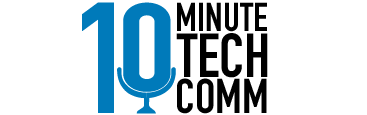[Intro Music]
[Ryan Weber] Welcome to 10-Minute Tech Comm coming to you from the University of Alabama in Huntsville. It’s our pleasure today to welcome Maxwell Hoffman. He’s a technical communication evangelist with Adobe Systems, and he’s here to tell us a little bit about his work and what it entails to be a technical communication evangelist.
[Begin Interview]
[Weber] Welcome to the podcast Maxwell Hoffman. We’re really excited to have an official Adobe technical communication evangelist on the show and I’d love to know a little more about what you do. What kinds of things you take on?
[Maxwell Hoffman] Absolutely, thank you so much. I focus on the technical communications space. The three main products are probably FrameMaker, RoboHelp and Captivate. So essentially, I’m to some degree a public face of the product but the primary duties are basically creating different types of materials that people can discover through search that are text oriented or graphic or video oriented. In a normal week I usually do about two online webinars a week. What I also do is I typically record at least two videos per week. These are brief videos. They range from 90 seconds to on the long hand maybe about five minutes, and they usually focus on one product aspect or one challenge and it’s just a simple Captivate video. It’s just narration and a few popup labels, nothing glitzy. I also do blogs. The blogs will occasionally be sort of an op-ed piece but most frequently the blogs are again challenge and solution. We mix our assets. So many times the blogs will make references to the video. So what I’ll sometimes do is create-I’ll sometimes sort of jokingly call it a TV guide.
[Weber] (chuckle)
[Hoffmann] A TV guide to tables, you know, and I’ll have a link to five different videos about tables, but it’ll also talk about things to avoid when you’re doing tables or language translation where text expansion can you know make you runoff the page or something. And then we also do white papers but then beyond less frequently, I don’t really do a lot of travel, most of its virtual travel but I do go to probably four or five conferences a year where frequently I’m a speaker. And the final component, that is important-it’s notat the topof the list, is social media. I do quite a bit with Twitter, believe it or not Linkedin, which would not be on a lot of people’s top list.
[Weber] Right.
[Hoffmann] But we’ve actually found, at least in our experience, for the very serious technical communication crowd, we actually get more from Linkedin than we do from Facebook.
[Weber] Alright fantastic, and what kinds of audiences do you interact with and what do you tell them about what technical communication is and what it can do?
[Hoffmann] Yes, that’s an excellent question Ryan because a lot of the times, let’s say it’s a webinar, the webinar course has a description when somebody registers for it and I guess I would put it this way, I communicate with about three different types of audiences.
[Weber] Okay.
[Hoffmann] One of them would be the traditional name would be beginner, I don’t like that word, it would be somebody who’s new to the product and maybe even new to tech comm. Many people are doing tech comm and they don’t know it. They’re either doing everything with Microsoft and Excel and they’re actually creating something that passes for documentation, but I would have some assets like videos and webinars that would say, “This is if you’re completely new to whatever.” Probably the majority of them are kind of for an intermediate experience level, you know somebody who’s either seen or used the product, but they don’t consider themselves advanced, and then a minority of the assets I create are what I call deep dive. I usually have that word in there that’s sort of like if you, you know, if you fairly well have mastered these products, here’s something that you may not have thought of. It’s kind of those audiences, there is a fourth audience out there that I try to reach in different and unique ways and those are people who have never heard of us. That have never heard-they’ve heard of Adobe, but they’ve never heard of this product family. They’re not self-identified tech comm content creators or writers or whatever. You know they’re just doing the work. They’re often struggling with tools that came bundled on their laptops.
[Weber] Sure.
[Hoffmann] You know they didn’t-they’ve never done a lot to purchase something designed for them.
[Weber] Seems like some of your work, as you had mentioned you know, a lot of people are doing tech comm and don’t know it, how do you interact with those folks?
[Hoffmann] Well a lot of it is-first of all I did try to make any type of broadcast experience interactive. There’s either a poll or people or there’s a lot of chat, people are allowed to ask questions. If it’s that type of audience you describe if possible, if it’s a small group, many times this happens face to face, conference, workshop, I usually allow seven minutes to go around the room and have everybody at least name what they’re doing or what they’re using. I don’t care if it’s a pencil and a grid pad, you know because in theory you can do it with that. Once I can find out is what level they’re on, my presentation becomes a little like a guider counter. I’m really looking for my needle to point at something that’s working. What I’m looking for is pain points. What is it that they’re working on that’s just horrible? Maybe it could be you know I’ll be careful not to knock a product, thing that happens is this, it is possible to create cross references in Microsoft Word, you can do that, but you can only point to one target. FrameMaker can ask you in one step, can make one automatic cross reference, so that might be the pain point I would focus on because they’re going to calculate in their head where they realize, “Wow this could save like a hundred hours a year or this would-,”and this gets into something too, is that any form of technical communication and let’s just say that the traditional documentation used to be primarily pdf files is now going mobile; that’s actually becoming a pre-sales asset. A lot of people are checking out the documentation before they select a product, particularly software just to see, “Is this going to be relevant to me? Is it going to cover anything that I’m going to do?” So many times using the cross reference example, even in mobile, that cross reference can actually help create a guided experience. One thing I can think of that comes to mind very quickly, is our product has a unique ability, that if you import a 3-D diagram, you can actually automatically generate a parts table from the 3-D cab diagram and it’s automatically hyperlink and then you can cut out the parts that you don’t want people to mess around with. And this little table sitting next to the diagram and in pdf it’ll actually create a diagram that will rotate and wire out and shade out the part that you’re looking at. So, it creates a very interactive and engaging experience. It makes people stick to it. That’s the type of thing where if I’m dealing with someone who’s never thought of themselves as tech comm, everybody is interested in two things: “What can I do to make more money for the company,” and equal to that, “What can I do to draw attention to myself and make myself appear to be a really important asset to the company so I can progress and move throughout the ladder?” And many of those things will do that because Chief Executive Officers or CMO’s or whatever they get real excited when they see stuff like this happening because this is an overnight change to something that used to be really dull that suddenly becomes a sales aspect.
[Weber] Right, very interesting and those of us that write documentation think of their audience as the user stuck in solving-trying to solve a problem through the documentation, but what you’re saying is that the additional audience is someone who might be interested in buying the product and wants to see what it can do. Is that a more recent development?
[Hoffmann] That is relatively recent. I think it’s coming a lot from social media, not just social media, people doing relevant things with QR codes. If you go into a box hardware store, you’ll see a lot of QR codes and some of them are quite interesting. It depends upon the brand, but some of them if it’s something that requires some assembly or it’s how to put a tile in your bathroom, the QR code will actually bring up a very brief video on your smartphone and if it’s well-tuned, the whole point is, “This isn’t scary. I can do it.”
[Weber] Sure.
[Hoffmann] You know that’s what the whole message is with people who are going to do their own hands on. I think that’s true for software and other products too. You know, “Is this something I can really live with or am I going to need six weeks of training to figure out what XML is?” You know that sort of thing.
[Weber] You know you’re sort of on the ground floor with trends coming up with technical communication. What kinds of trends do you see or things that are changing or on the horizon that technical communicators need to respond to?
[Hoffmann] I’d say probably the number one is what I hope, people tend to refer to it as the move to mobile, you know in other words, we used to do paper and pdf were the primary deliverables, and I will say this, they’re not going to go away. I’ve met some people who think that we’re going to go strictly to tablets and hand-held devices, and the problem is human brains can’t hold that information without having something that you can write on or something tangible. Paper is necessary. The other thing is pdf and paper are necessary for litigation purposes because you have to have line numbers, or you have to be able to say, “It’s in the middle of page 13, paragraph 4 that this word is missing, or somebody died on the heart attack table.” However, mobile is becoming more and more important as just a consumption device. A good example is somebody in a lab coat is walking from one building to another and they need to be able to read the precis summary version of the drug or whatever it is that they’re going to be working with before they get to the meeting.
[Weber] Right.
[Hoffmann] And our tech comm tools will allow you to filter out sections that are irrelevant and have a shortened mini version on mobile; that’s important. The second trend, final trend I’ll say is that we’re moving to intelligent content and that’s pretty much document structure with XML and primarily with DITA. The reason for XML and DITA is not only does it force everybody to have the same structure, and not only does it also allow automatic formatting, you can move a list up three levels and it will suddenly have a bullet instead of dash.
[Weber] Right.
[Hoffmann] But you have what’s known as metadata. There’s a portion of XML referred to attributes, just think of it as hidden values that can be assessed in different ways, including with search and search engine optimization. So basically, that content can suddenly become much more intelligent, somebody can almost create an app based on it because of the intelligence in there. Now that trend is not moving as fast as it should be because people are afraid of it. And when a lot of people see XML, they see a lot of code, start thinking of sentence diagrams or some horrible experience they had in math class, you know there’s kind of a visual repulsion on some people’s hearts. It’s not at all that difficult. There are patterns you master very swiftly so XML is fairly easy to learn. I would say that within ten years, I think, virtually everything will be in XML. We were supposed to be all XML now according to the conferences of seven years ago.
[Weber] Sure.
[Hoffmann] But do to human nature, people have been slow to embrace it because they think, “I don’t want to take the time to learn this.” So, I think those two things, I think it’ll be XML, intelligent content, and then going out to a-right now we’re calling it mobile, but I’m sure in five years we’re going to have some device that’s a cuff on your sleeve. If I could make a future prediction, I’m going to predict a device I haven’t seen yet, but I think it’s going to happen. I think rather than tiny screens like watches and rings, all that stuff, here’s what I suspect. I suspect something that looks kind of like a fountain pen, that you can carry in your pocket, and you can lay it down and it has a scroll in it, almost like a window blind, that will pull up, stay stiff and it’s completely opaque, you know it’s not back-lit, it’s like-it’ll be like a very powerful long life, a little color, e-ink paper that will be capable of displaying almost anything. You’ll be able to watch a movie, or you’ll be able to read like a really good high-res kindle and that’s the device we need.
[Weber] We’ll check back and we’ll see if this eye scroll comes to be. Well thank you very much, where can people go if they want more information about some of the things you produce?
[Hoffmann] Well my name is Maxwell Hoffmann and I have the lessor, less common grammatic spelling of H-o-f-f-m-a-n-n. Here is my email, it’s like m, for Maxwell Hoffman, it’s m-h-o-f-f-m-a-n, that was one n, at adobe.com, mhoffman@adobe.com. So I would say just send an email to me and then preferably in the subject line put podcast. You know just something like, “I heard you on a podcast, could you send me the like to these videos you talked about? Could you give me a sample of one of these webinars because I want to know what, what that format’s like?”
[Weber] Well thank you very much for your time today. I-you’re doing really interesting, exciting work, so we’ll continue to follow what you’re doing in the future. I really appreciate you appearing on the show today.